FAQ
Most frequent questions and answers
Lichess is a platform for playing chess tournaments. Please use the following instructions when you are invited to a tournament.
LOGIN
Visit https://lichess.org/login
Type in your username, password and sign in.
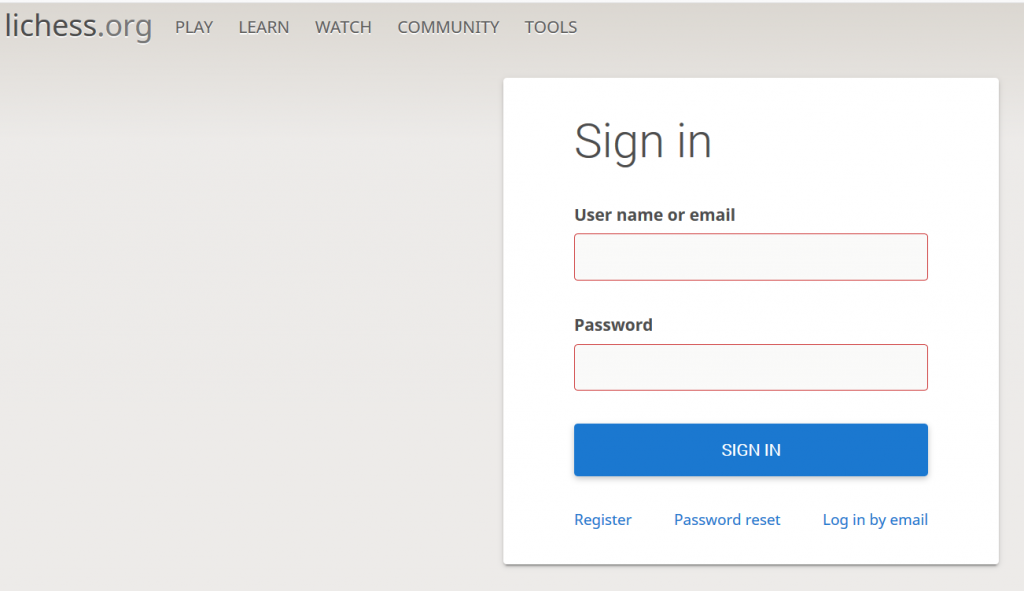
On logging in, you will come into your generic home page.

Scroll down for instructions on entering tournaments
Use the link below to access your team’s arena:
https://lichess.org/team/emmanuel-chess-centre-chennai-india

Click on “Join” to start playing

Remember to click on “Back to Tournament” once you are done with your game.
All the best!
LOGGING IN
Type in your username and password to login.

Scroll down to see how you can use chess magnet school to learn and play!
LEARN
Enter the Student Training Room

This is the “Train” Area

Scroll down to see more about the “Lesson” feature
When you click on “Lesson” you will see instructions and a “Start” button. Click on it.
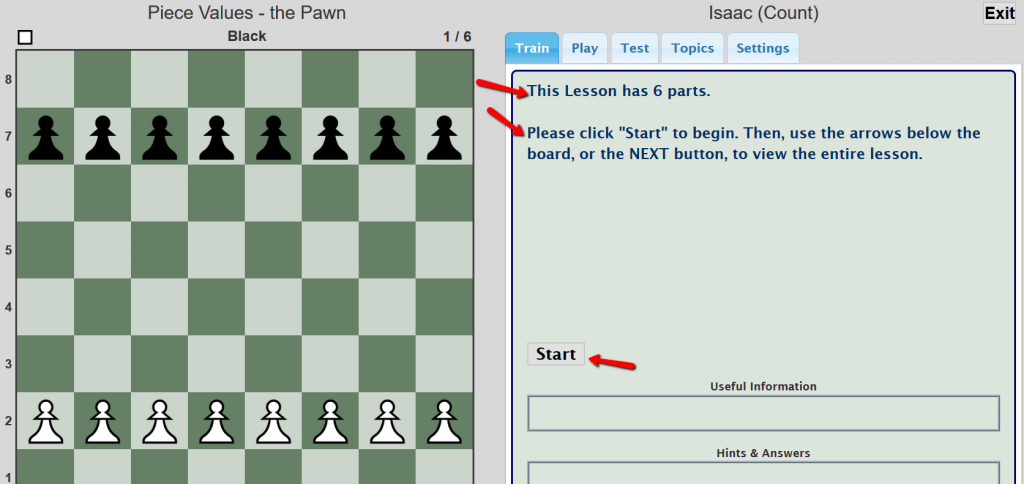

Also access the lessons from the “Topics” tab. Choose the topic you want to learn and then click on Lesson.

PRACTICE
The “Topics” Tab also allows you to practice each topic.
Once you click on a topic, this will open up

When you click on “Exercise”, You get an opportunity to practice the chess concepts presented in the Lesson.

Scroll down to see how you can Play using Chess Magnet School.
PLAY
Click on the “Play” Tab on the top to access the playing area.
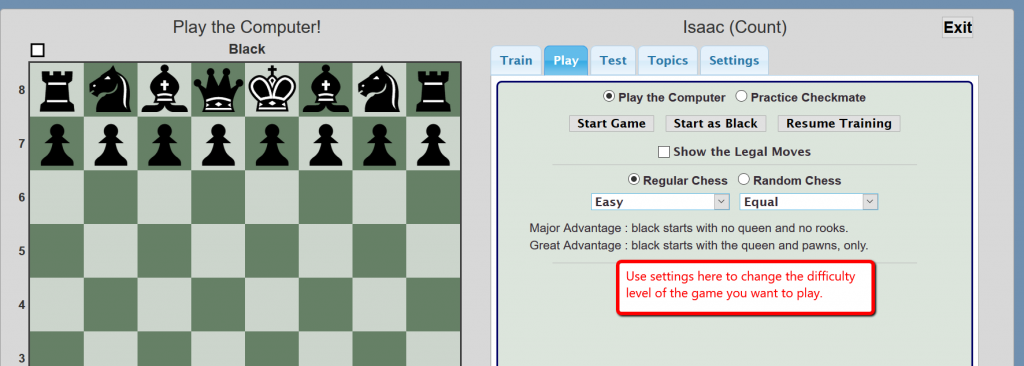
Hope you have fun learning and playing with Chess Magnet School!
LOGGING IN
Go to the website www.ChessKid.com
Type in your username, password, and click on “Login”

Scroll down for instructions on how to use the website
LEARN TO PLAY CHESS
First time Playing Chess? Start by going to the “Learn” Tab on the left.

There are lots of activities for Beginners in the “Learn” section..

Scroll down for instructions on how to Play
PLAY
As soon as you log in, on your home page, you can choose to play a game of chess. Here’s what you do..

Click on the “Play” menu on the left to view one more playing option “Play Slow”. You can start a game with a friend and play with them over a few days.

Next, Learn how to Practice
PRACTICE
Click on the “Puzzles” Menu on the left to see different types of puzzles.

Under the same menu “Puzzles” on the left, you can train in a particular chess technique.

Have fun with learning, practicing and playing at ChessKid.com!
